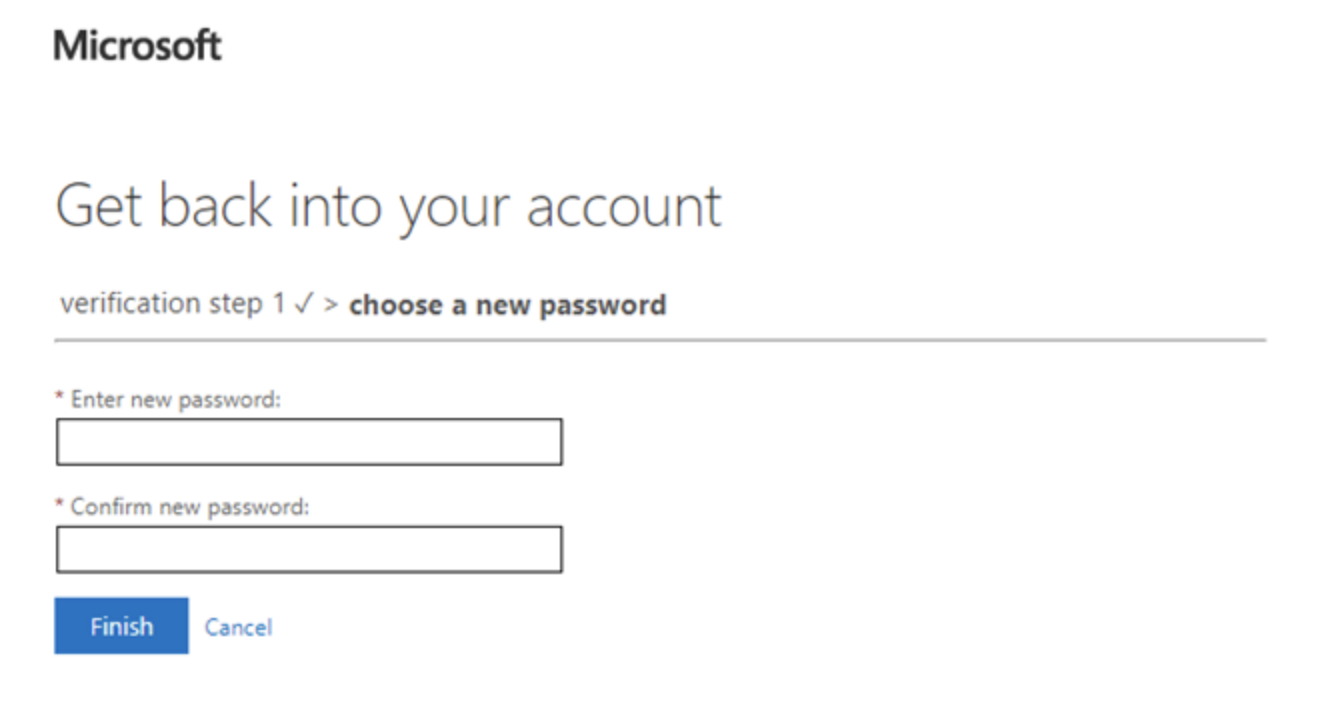Reset Your Password
Forgotten your college password or been locked out of your account?
Information for Students
Visit the Microsoft Password Reset page to reset your password and access your college account: https://aka.ms/sspr for password reset.
Follow the instructions on the screen:
- Enter your college email address in the user ID field. (e.g. johnsmith@exe-coll.ac.uk)
- Enter the characters in the picture or the words in the audio.
- You’ll get a text or email from Microsoft with an access code.
- Enter the access code and follow the on-screen instructions.
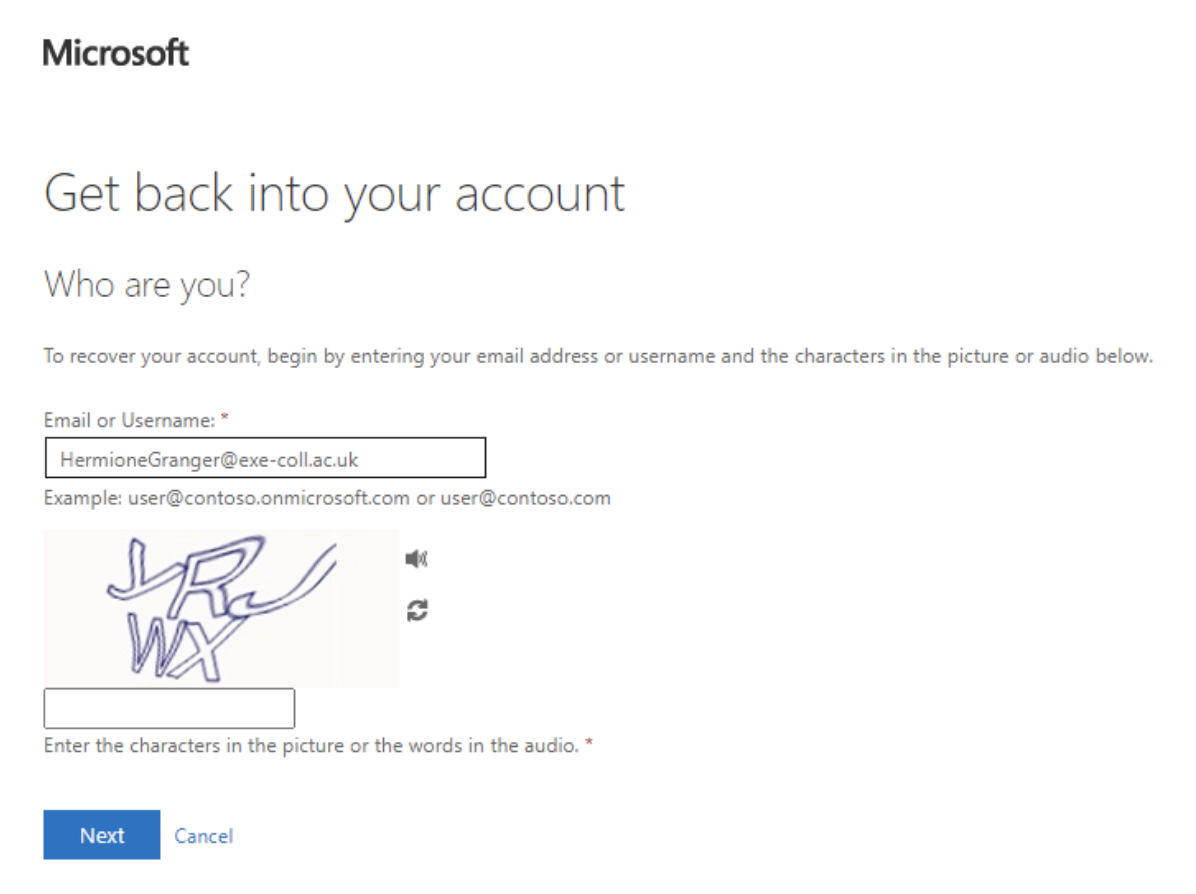
- You will need to provide either a mobile phone number, or personal (non-college) email address. Microsoft will use these details to send you a verification text or link.
- Microsoft will send an SMS text message to your mobile or email to your personal address, with a link or verification code. Simply follow their instructions to activate your account.
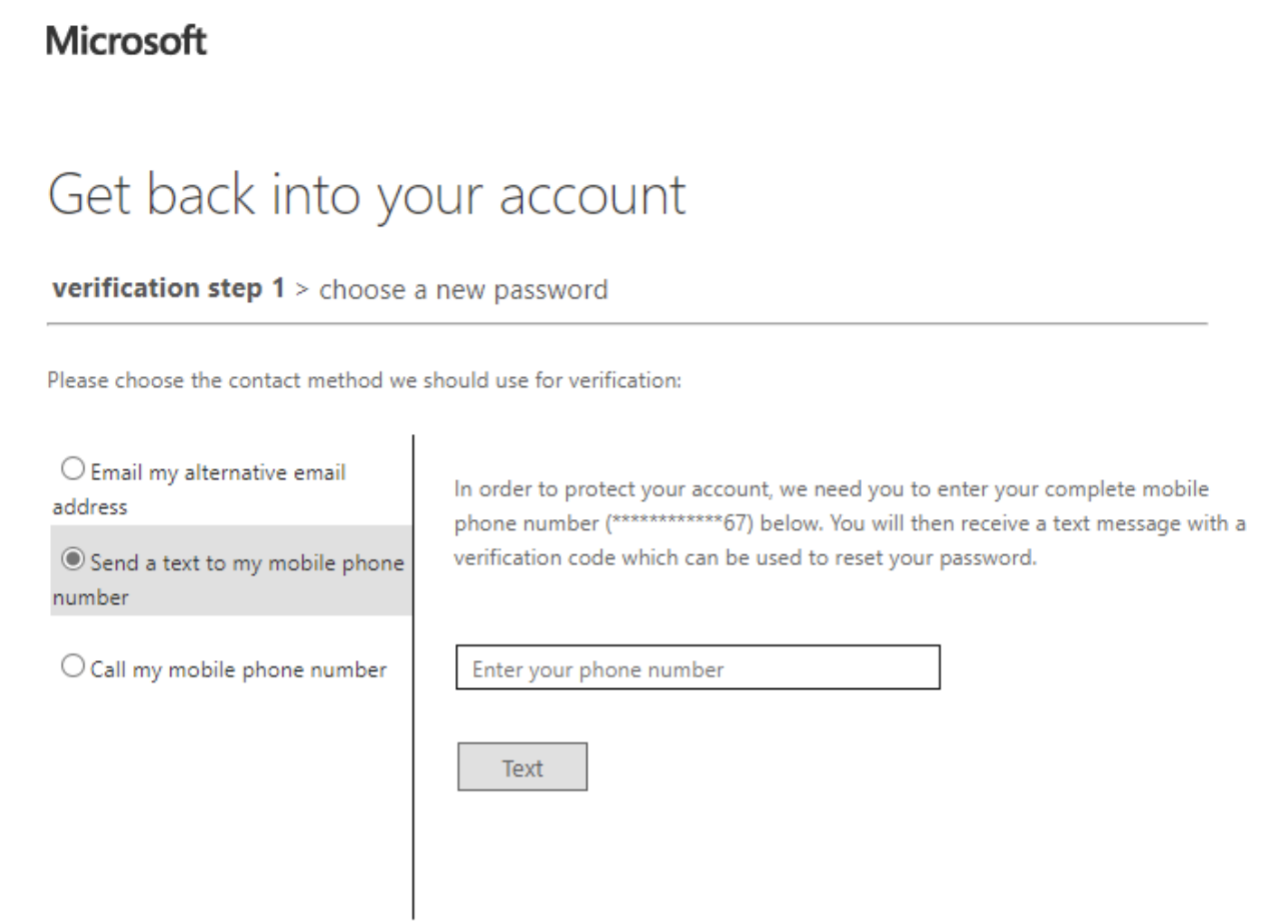
For information on our privacy notices please visit:
https://exe-coll.ac.uk/dataprotection
For any enquiries, please contact 01392 400700 (LRC).